Step 1: Change the Outgoing mail server (SMTP) to: asp-3-submit.reflexion.net.
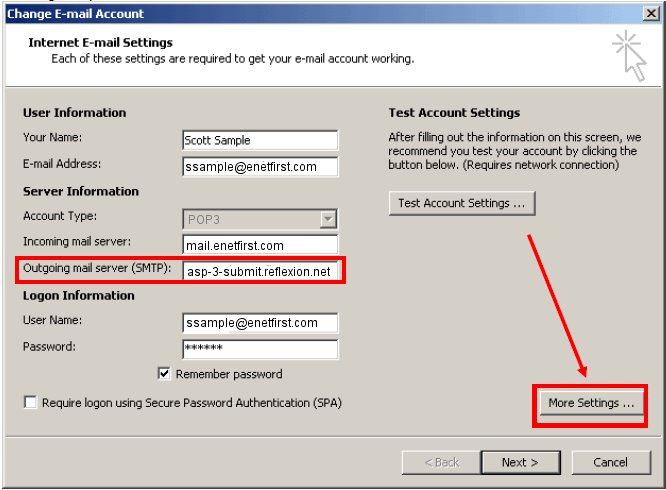
Step 2: Once you click on 'More Settings …', click on the Outgoing Server tab, and check 'My outgoing server (SMTP) requires authentication.'
Then select 'Log on using' and enter in your complete email address and the SPAM Jammer password that was assigned to you (color animal number).
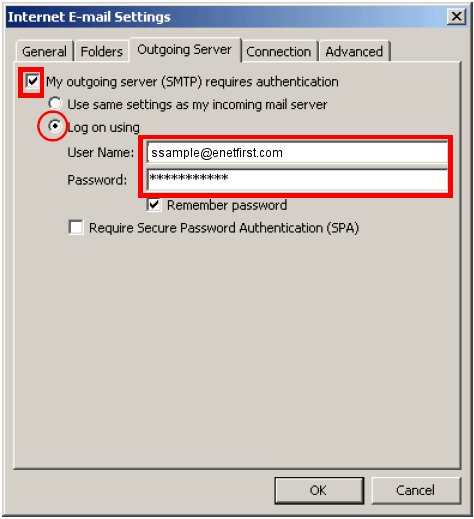
Once this is complete, go to the 'Advanced' tab.
Step 3: Within the Advanced tab, under 'Outgoing server (SMTP):' set the Outgoing server (SMTP) port to 587 and
select 'TLS' next to 'Use the following type of encrypted connection:'

Hit OK, then Finish and run a test message.
If there are any problems or errors, contact your eNetFirst, Inc. technical representative for more information.

